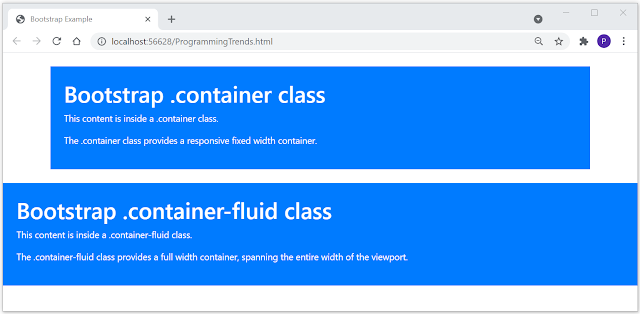Bootstrap requires a containing element to wrap site contents. In bootstrap, there are two container classes .container and .container-fluid. Bootstrap .container class provides a responsive fixed width container. Use the .container class to create a responsive, fixed-width container.

.container class Example
<!DOCTYPE html>
<html lang="en">
<head>
<title>Bootstrap .container class</title>
<meta charset="utf-8">
<meta name="viewport" content="width=device-width, initial-scale=1">
<link rel="stylesheet" href="https://maxcdn.bootstrapcdn.com/bootstrap/4.5.2/css/bootstrap.min.css">
<script src="https://ajax.googleapis.com/ajax/libs/jquery/3.5.1/jquery.min.js"></script>
<script src="https://cdnjs.cloudflare.com/ajax/libs/popper.js/1.16.0/umd/popper.min.js"></script>
<script src="https://maxcdn.bootstrapcdn.com/bootstrap/4.5.2/js/bootstrap.min.js"></script>
</head>
<body>
<div class="container bg-primary text-white p-4 mt-4">
<h1>Bootstrap .container class</h1>
<p>This content is inside a .container class.</p>
<p>The .container class provides a responsive fixed width container.</p>
</div>
</body>
</html>